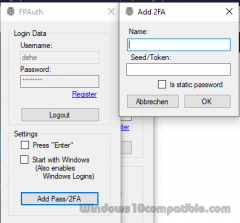Fingerprint Login 1.2 Details
Shareware 555 KB
Publisher Description
 Login to Windows or automatically type in 2FA One Time Passes or Static Passwords through your Android Mobile fingerpint sensor. Seeds are being saved in the cloud an protected by a masterpassword. If you format your mobile, seeds are still kept safe.
The seeds and passwords are kept even if you format your mobile or Windows, so you won't have any problems loosing them.
The Passwords are being entered in the Windows app and can then be entered with an Android fingerprint in Windows.
Please take a look at our homepage to get the Android app.
Login to Windows or automatically type in 2FA One Time Passes or Static Passwords through your Android Mobile fingerpint sensor. Seeds are being saved in the cloud an protected by a masterpassword. If you format your mobile, seeds are still kept safe.
The seeds and passwords are kept even if you format your mobile or Windows, so you won't have any problems loosing them.
The Passwords are being entered in the Windows app and can then be entered with an Android fingerprint in Windows.
Please take a look at our homepage to get the Android app.
Download and use it now: Fingerprint Login
Related Programs
Legacy Fingerprint Driver
USB fingerprint scanners (i.e. Hamster IV, Hamster Plus) help you capture fingerprint images. These devices get plugged into the USB port of your computer. In order to use these devices in your application, you need legacy driver. It allows scanners...
- Freeware
- 27 Nov 2016
- 5.63 MB
Fingerprint Scanner Driver
In order to use biometric devices in your application, you need driver for your scanners. Fingerprint scanner driver allows biometric devices to communicate with your computer. Software developers can use this driver in their application along with a fingerprint SDK...
- Freeware
- 29 Apr 2017
- 51.77 MB
PHP Login & User Management
There's 2 options for integration: 1) Basic integration - Navigate your files via the script and select the minimum permission level required. Works with all file types. 2) PHP integration - For advanced integration in PHP . Use the script...
- Shareware
- 20 Jul 2015
- 4.88 MB
PHP Login Without MySql by VallasTech
We are provided free PHP scripts, PHP Login Without MySql database by VallasTech. This simple script is used to make an easy login script without the need for MySql.Very easy to understand,run on any server,Simple design and full Customizable.,You do...
- Freeware
- 20 Jul 2015
- 42 KB
Aloaha Smart Login
Smartcard Logon to Windows Machines - without the requirement of a domain controller! Aloaha Smart Login represents one of the most dramatic changes in the Windows Vista/7/8 logon screen. To be able to logon via Smartcard, PKCS #11 or USB...
- Shareware
- 20 Jul 2015
- 593 KB